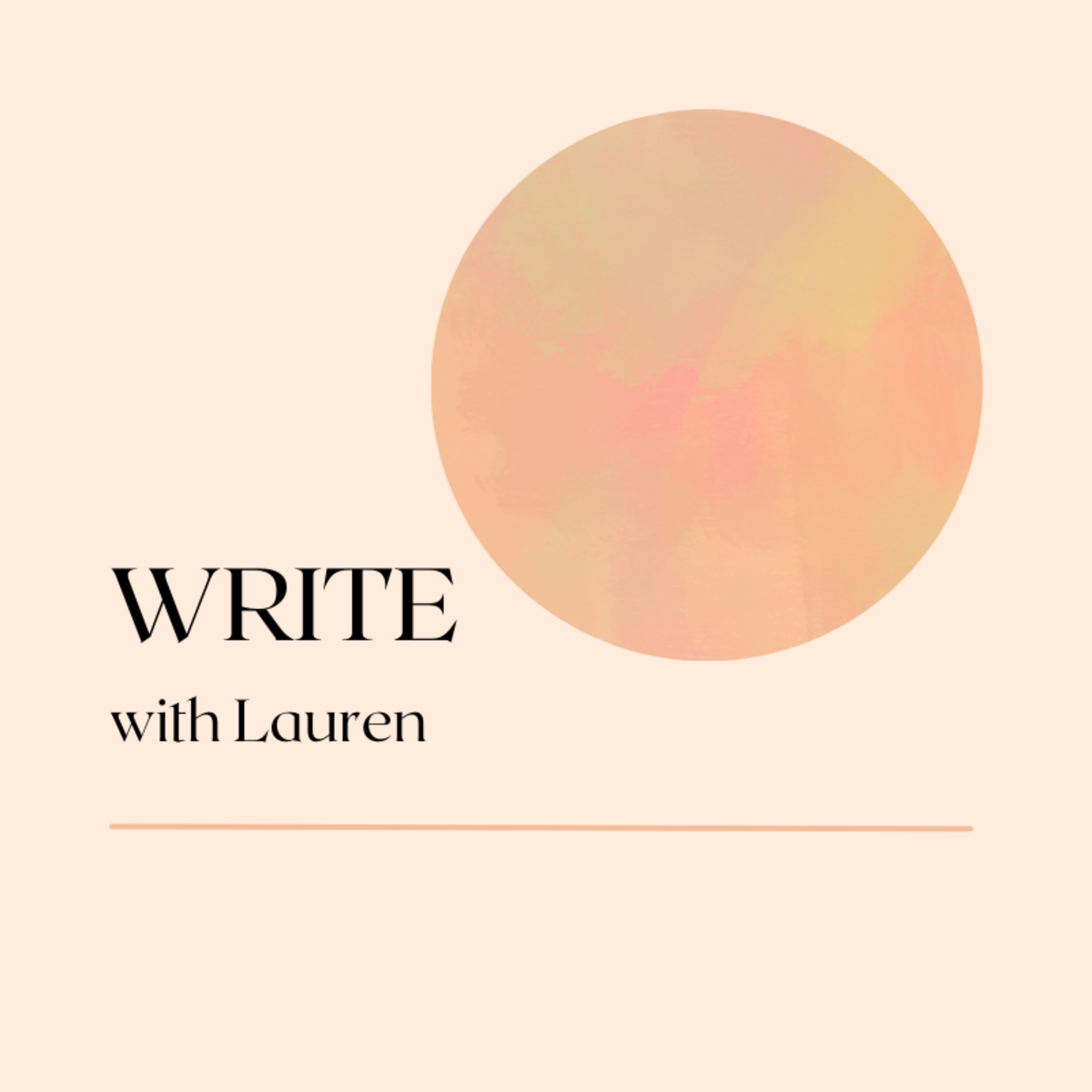Optimize your taxes year-round with AI
Keeper uses cutting edge AI to make taxes easier for freelancers, business-owners, and self-employed people.
Link your financial accounts and Keeper will scan through your business expenses to find deductions you may have missed + they’ll notify you of every new deduction throughout the year.
At tax time, just upload photos of your tax forms and Keeper will prep your return for you and have a tax pro review and sign it!
Join the tens of thousands of saving an $1,249 per year on their taxes.
Best face forward / a mad dash behind the scenes 💪
If you’re like me, your freelance biz is likely a one-person operation. I get some VA support, but I 100% take care of all client-facing interactions. Consequently, I’ve been trying to reduce repetitive tasks and create systems that make my life easier.
Nonetheless, my goal of automation and systems is a work in progress - which means I sometimes have to scramble when unique client requests come in.
Case in point: Recently, a new corporate retainer client wanted me to provide a contract, statement of work, and (eventually) a content brief template.
There would have been a time in my career when I would have balked and replied nervously that the client normally provides these documents. But instead, I decided to keep calm and quickly pull everything together. And on the client side, it looked like a seamless operation. Here’s how I did it.
I based the statement of work on items we talked about over our initial calls - I’ve actually done these before and it’s pretty straightforward.
For the contract, I purchased a $30 template from The Writer’s Co-op, which is super freelancer-friendly and easy to understand. Even better, it looked and sounded super professional and my client’s legal team made just a few changes.
And that’s the point - even if it feels like a scramble behind-the-scenes, it’s so important to spend the extra hour to look like a pro in front of our clients.
🗃️ Templatizing these processes
I’m also better prepared for similar requests that pop up in the future. Over the long run, I’m creating a bank of templates to use the next time a lead asks for a contract or other formal document.
I’m also starting to keep canned responses on hand to cut and paste into common requests. For instance, I’ve recently had a surge of resume clients after a company I wrote for got acquired by a larger firm…which unfortunately meant a lot of layoffs. After the first few resume referrals came in from my marketing contact, I realized it was a huge time saver to simply draft a “Resume Inquiry Response” that explains my process and pricing step-by-step.
I also plan on replicating this system of templates for prospecting emails as well.
Do you recommend any systems or processes for client management ? I’d love to hear them and share in a future newsletter, so hit reply and share your best practices!
Happy freelancing,
Lauren
P.S. Have you met my friends? 👋
Check out these other amazing newsletters for freelancers, solopreneurs, and marketing pros!