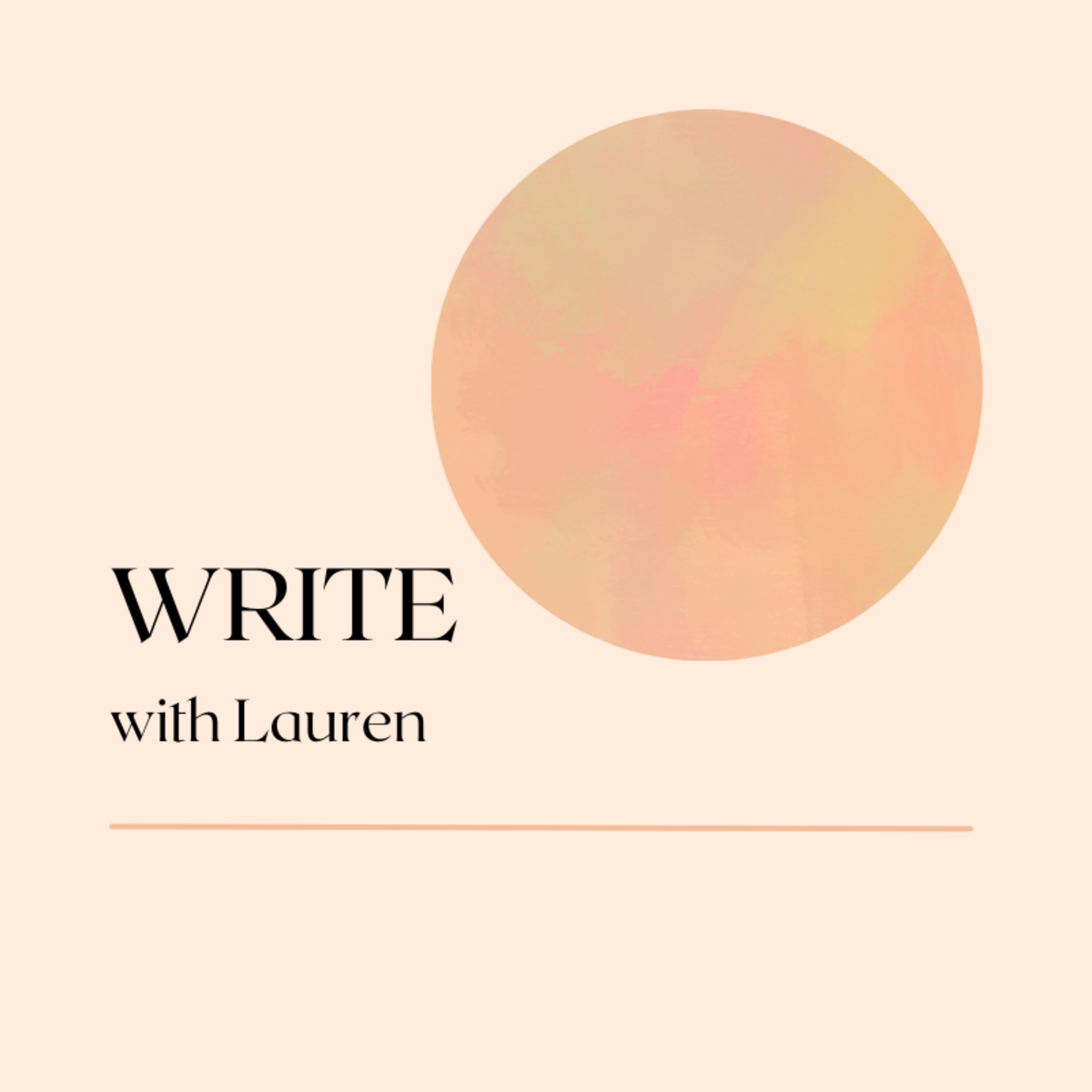Finally! A portfolio that's auto-updating and backs up your work.
If you're a writer, journalist or content marketer, you are familiar with these struggles:
Spending hours updating your portfolio page to keep it fresh.
Losing your work samples due to site shutdowns.
The good news? Authory has you covered!
It automatically pulls in your content and creates a stunning portfolio that updates itself every time you publish.
Plus, it backs up all your work, so you never have to worry about losing anything.
Ready to impress potential clients and employers?
It’s officially the start of Q4! I hope that means big budgets from your clients for a final year-end push. But even when you’re busy with work, it’s important to complete micro-tasks to continue building your prospecting pipeline.
And this is the perfect time of year to ask clients for testimonials, either via email to post on your website or via LinkedIn so that you have verified clients reviews for others to see. I love pointing these out to prospective clients, because it’s a strong proof of concept of the quality of my work.
Don’t be afraid to ask
Asking for a testimonial may feel vulnerable, but in my experience, most clients are happy and excited to help out. And if you really get to the point of feeling bold, you can also remind them about your current availability to drum up some new work!
So how can you ask for testimonials in a way that doesn’t feel uncomfortable?
I’ve got you covered with some super chill swipe files…
Copy // Paste // Personalize
👇TESTIMONIAL REQUEST SWIPE FILES👇
Example for Testimonial via Email:
Hi [Client],
I’m reaching out to all of my clients this quarter for quick testimonials about my writing services and I’d love to include you! Feel free to respond directly or I can send you some easy questions to help get the ball rolling. Even a quick quote would be much appreciated!
Thank you,
[Your name]
Example for Recommendation via LinkedIn:
Hi [Client],
Would you mind writing me a recommendation here on LinkedIn when you have a quick moment? Thank you in advance!
Best,
[Your name]
Note: You can send a recommendation request directly through LinkedIn and add a personalized message.
That’s not too hard, is it? Send a few of those out this week, then let me know how it goes!
🥂 Here’s to a prosperous fourth quarter,
Lauren